From August 14th 2023, OneCard operations will move to the ITS Help Desk in the Academic Commons.
Please visit us during our opening hours (see below), call 1-508-793-7745, or email helpdesk@clarku.edu for help with your OneCard.
From August 14th 2023, OneCard operations will move to the ITS Help Desk in the Academic Commons.
Please visit us during our opening hours (see below), call 1-508-793-7745, or email helpdesk@clarku.edu for help with your OneCard.
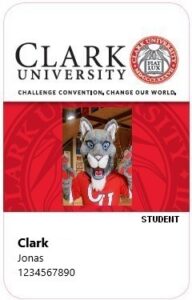 Your First OneCard
Your First OneCardStep 1: Upload Your Photo
If you are a new student or a new member of the faculty or staff, please upload a picture of yourself using the “Submit a Photo” button below.
All submitted photos must be a close-up, color, face-forward picture. The photo should not include hats, sunglasses, bandanas, inappropriate facial gestures, or hands near the face.
Step 2: Receive your OneCard
Once your photo has been submitted and approved:
Your Clark OneCard looks like an ordinary university ID, but it’s much more than that. The OneCard acts as a key to a number of services on campus including:
Academic Commons, Plaza Level
Monday-Thursday: 8am – 12am
Friday: 8am – 5pm
Saturday: 12pm – 5pm
Sunday: 12pm – 12am